In the Members search area, there is an option to do an Advanced Search.
This search function will allow you to drill down on the member search even further than if you were to do a standard member search.
1. Under the Members tab, select "Show more search criteria..."
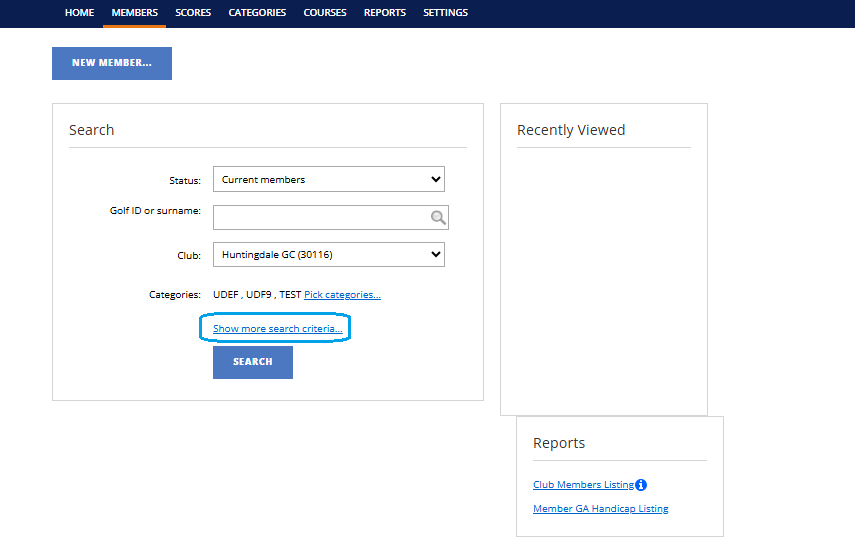
2. The further search criteria will bring up the following options:
- Categories
- Member Tag
- Email Address
- Members with no email addresses
- Members with no tee booking privilege's
- Gender
- Home/Secondary Members
- Professionals
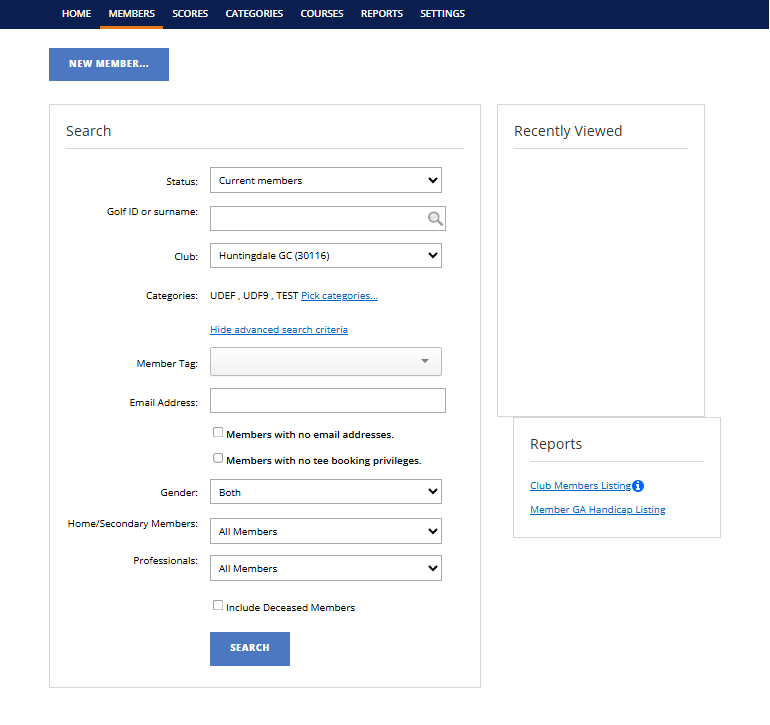
3. Once you have filtered down you search, you can select the "Search" button to display the filtered members.

4. A list of members will appear in a list, based on the search criteria entered in the above steps

Was this article helpful?
That’s Great!
Thank you for your feedback
Sorry! We couldn't be helpful
Thank you for your feedback
Feedback sent
We appreciate your effort and will try to fix the article