In DotGolf, there may be situations where it becomes necessary to resign a member. By following these guidelines, resigning members from DotGolf, whether individually or in bulk, can be done efficiently and professionally.
Resigning a Member from DotGolf
1. Search for the Member that you wish to resign.
This can either be done by searching the Golf ID or the Last, First name.
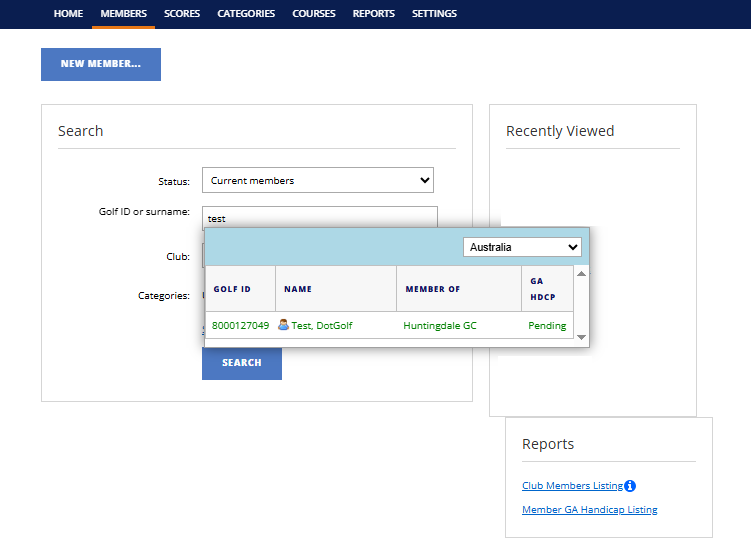
2. Once you have the membership details open, select the "Membership" tab.
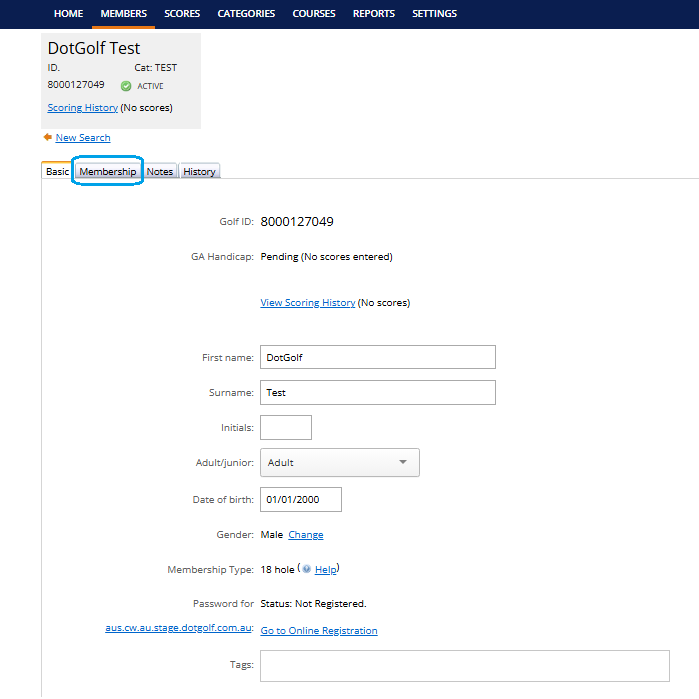
3. Under "Membership Status", select "Resign"

4. Re-confirm this by selecting "Resign ...."
Note: While resigning the member, you can also select one of the following options, if required.
- Mark as Unfinancial
- This will resign the member and also add a tag to the membership. This tag will appear for any other clubs that attempt to merge memberships and scoring history
- Mark as Deceased
- This will send a notification to any other clubs that this member is a member at to notify them that the member is deceased.
- This will send a notification to any other clubs that this member is a member at to notify them that the member is deceased.
- Delete Member (if created in error)
- This will delete any record of the membership number.
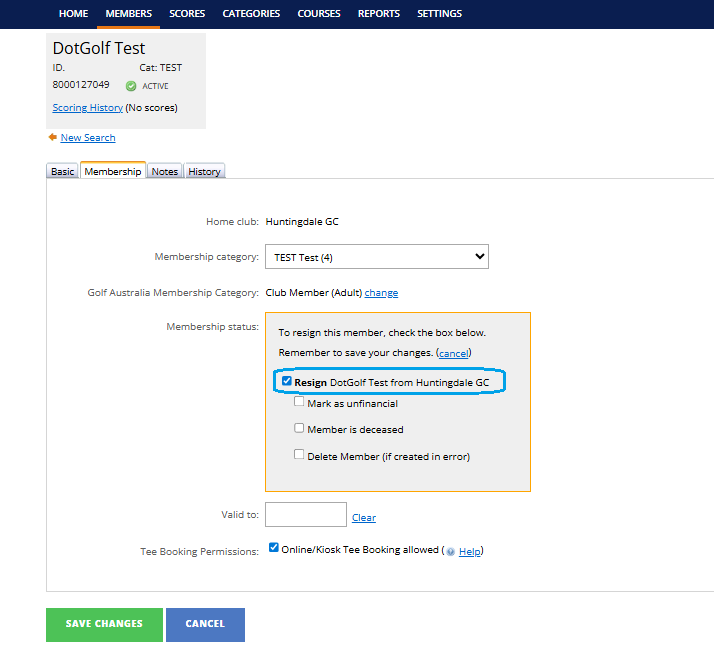
5. Save Changes.

Bulk Resigning Members
1. In the Members tab, filter down your search (if required).
Alternatively, you can select "Search" to view a full list of all active members at the club.

2. Once the page loads the list of members, select the small tick box to the right hand side of the Golf ID.
Note: It is important to only tick the members that you wish to bulk resign.

3. Scroll to the bottom of the page and select "Bulk Admin"

4. Click "Bulk Resign Members"

5. Confirm with the list of members displayed in the table.
Select 'Resign All', or manually use the tick box on the right hand side to select the member individually.

6. Select "Save Changes"

Was this article helpful?
That’s Great!
Thank you for your feedback
Sorry! We couldn't be helpful
Thank you for your feedback
Feedback sent
We appreciate your effort and will try to fix the article